With the power of recruiting software at your fingertips, you can automate time-consuming tasks like sifting through resumes, scheduling interviews, and conducting background checks. This allows you to focus your energy on building relationships and making the best hiring decisions for your company.
But not all recruiting software is created equal. It’s important to choose a solution that fits the unique needs of your organization, whether you’re a small startup or a global enterprise. Look for features such as applicant tracking, job board integration, and customizable workflows to ensure a seamless and efficient hiring process.
Ready to find top talent faster? Unleash the power of recruiting software and take your hiring process to the next level.
Advantages of Using Recruiting Software
Recruiting software offers several advantages that can significantly improve your hiring process. Firstly, it automates time-consuming tasks like resume screening. Instead of manually going through each application, recruiting software uses advanced algorithms and AI technology to identify the most qualified candidates based on predefined criteria. This not only saves time but also ensures that you don’t miss out on potential talent.
Another advantage is the seamless integration of job boards. With recruiting software, you can post job openings on multiple platforms with just a few clicks. This maximizes your reach and attracts a wider pool of candidates. Additionally, some software solutions offer automatic synchronization, ensuring that your job postings are always up to date across various platforms.
Recruiting software also provides customizable workflows, allowing you to design a hiring process that fits your organization’s specific needs. You can define the stages of your recruitment process, set up automated email templates, and create tasks for each stage. This ensures consistency and helps you stay organized throughout the entire hiring journey.
Key Features to Look for in Recruiting Software
When choosing recruiting software for your organization, it’s important to consider the key features that will best support your hiring needs. Here are some essential features to look for:
- Applicant Tracking System (ATS): An ATS is the backbone of recruiting software. It allows you to track and manage all candidate applications in one centralized database. Look for an ATS that provides advanced search capabilities, customizable filters, and easy collaboration among team members.
- Job Board Integration: Ensure that the software seamlessly integrates with popular job boards and career sites. This will help you expand your reach and attract a diverse pool of candidates.
- Customizable Workflows: Look for software that allows you to create and customize workflows based on your organization’s hiring process. This feature enables you to define stages, set up automated actions, and stay organized throughout the recruitment journey.
- Automated Resume Screening: AI-powered resume screening can save you countless hours by automatically filtering out unqualified candidates based on predefined criteria. This feature ensures that only the most relevant applicants move forward in the hiring process.
- Reporting and Analytics: Access to comprehensive reporting and analytics is crucial for evaluating the effectiveness of your hiring process. Look for software that provides real-time data on key metrics like time-to-fill, source of hire, and candidate conversion rates.
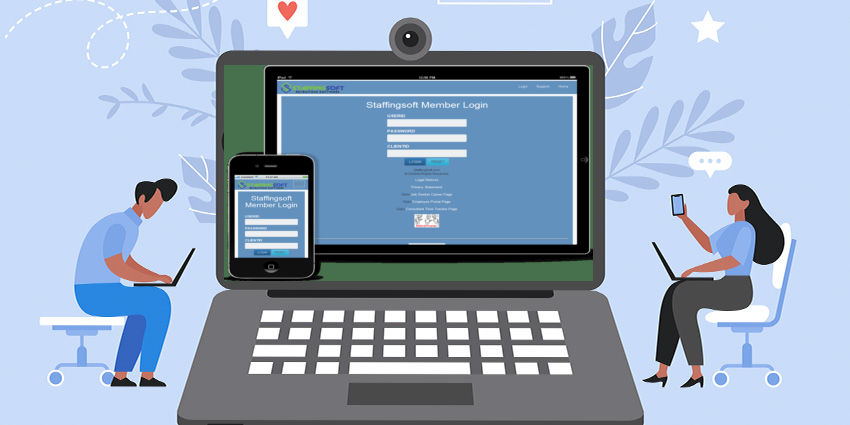
Improving Hiring Efficiency – Staffing Software
How to Choose the Right Recruiting Software for Your Business
Choosing the right recruiting software for your business can be a daunting task, given the plethora of options available in the market. To make an informed decision, consider the following factors:
- Identify Your Needs: Start by identifying your organization’s specific requirements and pain points. Determine what features are essential and what would be nice to have. This will help you narrow down your options and choose a solution that best aligns with your needs.
- Scalability: Consider the growth trajectory of your organization. Choose software that can scale with your business and accommodate future expansion. This will save you the hassle of switching to a different solution as your hiring needs evolve.
- User-Friendliness: Ensure that the software is intuitive and easy to use. A complex and clunky interface can hinder adoption and waste valuable time. Ideally, opt for a solution that offers a free trial or demo so you can assess its usability firsthand.
- Integration Capabilities: If you already have an existing HR system in place, make sure the recruiting software can seamlessly integrate with it. This will ensure a smooth flow of data and eliminate the need for manual data entry.
- Customer Support: Look for software providers that offer reliable customer support. A responsive support team can assist you in resolving any issues or queries that may arise during implementation or regular usage.
Integrating Recruiting Software with Your Existing HR System
Integrating recruiting software with your existing HR system can streamline your hiring process and eliminate manual data entry. When choosing a recruiting software solution, ensure that it offers integration capabilities with your HR system. This will allow for seamless data transfer between the two platforms, ensuring accuracy and saving time.
Most modern recruiting software solutions offer APIs (Application Programming Interfaces) that enable integration with other systems. APIs allow different software applications to communicate and share data with each other. By leveraging APIs, you can connect your recruiting software with your HR system, ensuring a seamless flow of candidate information, interview schedules, and hiring decisions.
During the integration process, it’s important to work closely with your software provider and HR team to ensure a smooth transition. Define your integration requirements, establish data mapping guidelines, and conduct thorough testing to ensure that all data is accurately transferred between systems. A successful integration will enable you to leverage the full power of your recruiting software while minimizing manual effort.
Best Practices for Optimizing Your Recruiting Process with Software
To fully optimize your recruiting process with software, consider the following best practices:
- Define Clear Hiring Criteria: Before you start using recruiting software, clearly define the criteria you’re looking for in candidates. This will help you set up effective filters and ensure that only relevant applicants are considered.
- Automate Routine Tasks: Take full advantage of the automation capabilities of your recruiting software. Automate tasks like sending rejection emails, scheduling interviews, and conducting background checks. This will free up time for your team to focus on more strategic aspects of the hiring process.
- Leverage Data and Analytics: Regularly review the data and analytics provided by your recruiting software to gain insights into the effectiveness of your hiring process. Use this information to identify bottlenecks, refine your workflows, and make data-driven decisions.
- Streamline Collaboration: Collaborate effectively with your hiring team by leveraging the collaboration features of your recruiting software. Assign tasks, share feedback, and communicate seamlessly to ensure a smooth and efficient hiring process.
- Continuously Update and Improve: Keep your recruiting software up to date with the latest features and enhancements. Regularly review your hiring process, gather feedback from your team, and make necessary adjustments to improve efficiency and effectiveness.
Training and Onboarding Your Team on Using Recruiting Software
To maximize the benefits of recruiting software, it’s essential to provide proper training and onboarding to your team. Here are some tips to ensure a smooth transition:
- Create a Training Plan: Develop a comprehensive training plan that covers all aspects of using the recruiting software. This plan should include both initial training sessions and ongoing support to address any questions or issues that may arise.
- Engage Your Team: Involve your team in the decision-making process when selecting the recruiting software. This will increase their buy-in and motivation to learn and use the new system effectively.
- Provide Hands-On Practice: Arrange hands-on practice sessions where your team can familiarize themselves with the software’s features and functionality. Encourage them to explore and experiment to build confidence and proficiency.
- Offer Ongoing Support: Assign a dedicated point of contact within your team who can provide ongoing support and address any questions or concerns. Additionally, ensure that your software provider offers reliable customer support to assist with any technical issues.
- Monitor Adoption and Usage: Keep track of your team’s adoption and usage of the recruiting software. Identify any areas where additional training or support may be required and provide timely assistance.
Case Studies of Companies That Have Successfully Used Recruiting Software
To illustrate the effectiveness of recruiting software, let’s take a look at two case studies of companies that have successfully implemented these tools:
Case Study 1: Company A
Company A, a growing tech startup, was struggling to keep up with their hiring demands. Their manual process of reviewing resumes and scheduling interviews was time-consuming and hindered their ability to attract and retain top talent. They decided to implement recruiting software to streamline their hiring process.
By leveraging the automated resume screening feature of the software, Company A was able to significantly reduce the time spent reviewing resumes. The software’s AI algorithms accurately identified the most qualified candidates, allowing the hiring team to focus their efforts on engaging with the best talent.
Additionally, the customizable workflows feature enabled Company A to create a structured and efficient hiring process. They defined specific stages and automated email templates, ensuring consistent communication with candidates. This resulted in a seamless and positive candidate experience.
As a result of implementing recruiting software, Company A experienced a significant reduction in time-to-fill positions and an increase in the quality of hires. They were able to attract top talent and build a strong team to support their business growth.
Case Study 2: Company B
Company B, a multinational corporation, was struggling with the complexity of their hiring process. With numerous job openings across different regions, it was challenging to maintain consistency and ensure a smooth flow of information. They decided to integrate their recruiting software with their existing HR system to streamline their processes.
By integrating the recruiting software with their HR system, Company B achieved a seamless flow of candidate data, interview schedules, and hiring decisions. This eliminated the need for manual data entry, reducing errors and saving valuable time.
The software’s reporting and analytics capabilities provided Company B with real-time insights into their hiring process. They were able to identify areas of improvement, optimize their workflows, and make data-driven decisions. This resulted in increased efficiency and improved hiring outcomes.
By leveraging the power of recruiting software and integrating it with their existing HR system, Company B was able to streamline their hiring process across multiple regions. They achieved consistency, improved efficiency, and made informed hiring decisions to support their global operations.
Common Challenges in Implementing Recruiting Software and How to Overcome Them
While recruiting software offers numerous benefits, implementing it can come with its own set of challenges. Here are some common challenges and strategies to overcome them:
- Resistance to Change: Resistance to change is a common challenge when implementing any new technology. To overcome this, involve your team in the decision-making process, communicate the benefits of the software, and provide proper training and support.
- Data Migration and Integration: Migrating data from existing systems and integrating it with the recruiting software can be complex. Plan the migration carefully, ensure data accuracy, and work closely with your software provider to ensure a smooth transition.
- User Adoption and Training: Ensuring user adoption and providing adequate training are crucial for successful implementation. Develop a comprehensive training plan, offer ongoing support, and monitor adoption to identify any areas where additional training may be required.
- Technical Issues: Technical issues can arise during implementation or regular usage of the software. Choose a software provider that offers reliable customer support and establish a clear communication channel to address any technical issues promptly.
- Integration Challenges: Integrating recruiting software with existing HR systems can be challenging due to differences in data structure and formats. Work closely with your software provider and HR team to define integration requirements, establish data mapping guidelines, and conduct thorough testing.
By anticipating these challenges and implementing strategies to overcome them, you can ensure a smooth and successful implementation of recruiting software in your organization.
Conclusion:
Recruiting software has revolutionized the hiring process, enabling organizations to find top talent faster and more efficiently. With the power of automation, customizable workflows, and seamless integration, these tools have become indispensable for businesses of all sizes.
As the technology continues to evolve, the future of recruiting software holds exciting possibilities. Advancements in AI and machine learning will further enhance the accuracy of resume screening and candidate matching. Predictive analytics will enable organizations to make data-driven hiring decisions, leading to more successful outcomes.
Moreover, the integration of recruiting software with other HR systems will become even more seamless and efficient. This will eliminate manual data entry, improve data accuracy, and enable organizations to have a holistic view of their entire hiring process.
In conclusion, recruiting software has the potential to transform your hiring process, save time and resources, and help you find the best talent for your organization. By understanding the advantages, key features, implementation challenges, and best practices, you can unleash the power of recruiting software and take your hiring process to the next level.
Embrace this technology, and you’ll be well on your way to finding top talent faster and staying ahead in the competitive job market.
